Does your laptop "click" incessantly when you are doing even mildly intensive work such as opening documents or running a small software?
Does your laptop "beep" every minute or two when it's idle (This problem might be exclusive to dell laptops).
Well this problem has got to do with your hard-drive's power saving features (unless your os starts to crash - Then it might be a mother board problem). If your computer's pretty ok except for the "incessant clicking and ocassional beeps", do visit this forumpage.
It gives you a step by step procedure to minimize the noise due to those "clicks".
To summarize the solution in the forum page:
1) Install Microsoft .net 2.0 version from here. If you have an earlier version of .net, uninstall it before installing version 2.
2) Install NHC (Network Hardware Control) from here. Note: users of Dell laptops such as Dell Vostro, Dell Inspiron, etc use the Dell bug fix version on the same page. The other version would give you an error when you try to install it.
3) Run the installed NHC 2.0.
4) You should see an icon to the left of your desktop icons that looks like a big battery.
5) Double click the icon.
6) In the window that just appeared select the Settings tab
7) Click Show all NHC options and settings
8) Now select the Hard Disk tab, and under Advanced Power Management select the highest setting: Max. Peformance Mode
Voila ~ you are done!
Now you can enjoy blissful sleep when your laptop is idle(a.k.a those painful beeps vanish). Also, if you want to work in a very quiet place, the "incessant clickings" would become incessant whispers that are hardly noticeable.
Enjoy the peace and be peaceful :-)
Subscribe to:
Post Comments (Atom)
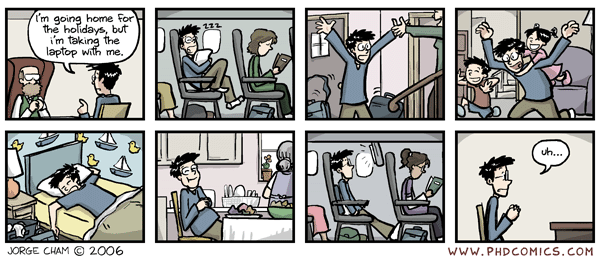
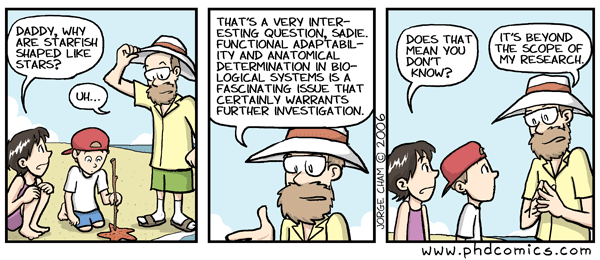
No comments:
Post a Comment